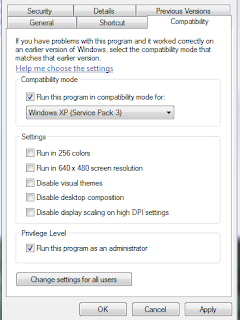A very frustrating Malware/Virus floating around lately that basically gives you strange random Adsense ads popups on basically any page and weird redirection when clicking on links.
Symptoms
- Redirected to Random sites when clicking on Links , Any link on any site ( I did notice that I was redirected to sites that contained commonly used search terms that I remember using in the past)
- Random little adsense popups on pretty much every site except for on my online banking webpage, Ads appeared on the bottom right of my screen usually those little iPhone shaped ads.
Why?
This malware is designed to make money for the creator through adsense revenue , so it doesn't seem particularly harmful but its very frustrating and as far as key logging or anything else goes I'm not sure how much info it can collect about you.
What didn't Work?
I tried quite a few virus / malware removal tools that failed to remove the issue
these are
- Kapersky Labs freeware Scan and Remove tools
-Adaware
- Spybot Search and Destroy
- Microsoft Security Essentials
- Malwarebytes
What worked?
The only tool that worked for me to remove the malware was ComboFix which can be downloaded from http://www.combofix.org/download.php
Every single virus removal forum I visited told me not to run this tool unless directed by a professional but in the end everyone seems to run it, Make sure that you disable any antivirus / malware software you have running, close all running programs and run at your own risk of course.
hooray that is the end, Yes I could've just told you the solution straight off
A computer blog to help you solve all your frustrating windows errors and lots of random tutorials
Search Computer Help Please
Thursday, June 7, 2012
Recover Latest Word Document after Crash - Recover Microsoft Word Document
A very quick post today, you may notice when word crashes and then you reopen Word it will give you a list of recently used document or documents it managed to recover after the crash.
You won't always get the latest recovered files and sometimes they can be an hour or two old which means you can lose quite a lot of work. To double check that you have the latest recovered file.
Open up Microsoft Word
1. File -> Open
2. Navigate to C:\Users\username\AppData\Roaming\Microsoft\Word (where username will be your login name , if you don't use one its most likely administrator or something similar) The Application Data folder AppData is a hidden folder so you will need to type it into the address bar manually or enable hidden folders. Enable hidden files/folders through tools -> folder options -> view -> show hidden files
3. Make sure to Select "All Files" under File type
4. Look for ASD Files , if you have enabled file extensions they will be files that end in .asd
Take note of the File name and Date modified fields.
5. Open your file with the asd extension
NOTE:
For Windows XP users your path for finding .asd recovered file may differ
C:\Documents and Settings\User\Application Data\Roaming\Microsoft\Word
You can also check the unsaved files folder under
That is all folks
You won't always get the latest recovered files and sometimes they can be an hour or two old which means you can lose quite a lot of work. To double check that you have the latest recovered file.
Open up Microsoft Word
1. File -> Open
2. Navigate to C:\Users\username\AppData\Roaming\Microsoft\Word (where username will be your login name , if you don't use one its most likely administrator or something similar) The Application Data folder AppData is a hidden folder so you will need to type it into the address bar manually or enable hidden folders. Enable hidden files/folders through tools -> folder options -> view -> show hidden files
3. Make sure to Select "All Files" under File type
4. Look for ASD Files , if you have enabled file extensions they will be files that end in .asd
Take note of the File name and Date modified fields.
5. Open your file with the asd extension
NOTE:
For Windows XP users your path for finding .asd recovered file may differ
C:\Documents and Settings\User\Application Data\Roaming\Microsoft\Word
You can also check the unsaved files folder under
- Windows 7/Windows Vista. C:\Users\UserName\AppData\Local\Microsoft\Office\UnsavedFiles
- Windows XP, C:\Documents and Settings\User_Name\Local Settings\Application Data\Microsoft\Office\UnsavedFiles
That is all folks
Tuesday, June 5, 2012
Max Payne 3 PC - AppCrash Maxpayne.exe
With the recent release of Max Payne 3 on PC people have been going mad trying to solve the appcrash and black screen with mouse issues, here are the steps to solve them. (Worked for me :) )
Possible Solutions
Right click on the service and select Properties, Change startup type to Disabled or Manual and Hit Stop
2. Always Run in Administrator Mode
Right click on the Max Payne 3 shortcut and select properties , Tick the check box "Run As Administrator" (picture at below)
3. Downloaded the Latest video card drivers
Visit your graphic card manufacturer website (ATI, Nvidia etc..)
Nvidia are in partnership with the makers of Max Payne 3 and drivers can be download from http://www.nvidia.com/Download/index.aspx?lang=en-us
4. Run in Compatibility Mode
For whatever reason this may work for you , right click the Max Payne 3 shortcut and select Properties, select the Compatibility tab and run as Windows XP service Pack 3 mode.
5. Check your Directx Version ( Generally not an issue as it is installed at the same time the game is installed but if it fails for any reason it is found on Disc 1 or 4. Also note that you will need the latest service packs from Windows
hope that helps , for me number 1 worked, disabling the tablet pc input service. Who would have known.
good luck
Possible Solutions
- Disable Tablet PC Input Service - If you have every installed a tablet or connected a tablet pc to your computer this service may be running and will cause Max Payne 3 to appcrash.
Tablet PC Input Service
Right click on the service and select Properties, Change startup type to Disabled or Manual and Hit Stop
2. Always Run in Administrator Mode
Right click on the Max Payne 3 shortcut and select properties , Tick the check box "Run As Administrator" (picture at below)
3. Downloaded the Latest video card drivers
Visit your graphic card manufacturer website (ATI, Nvidia etc..)
Nvidia are in partnership with the makers of Max Payne 3 and drivers can be download from http://www.nvidia.com/Download/index.aspx?lang=en-us
4. Run in Compatibility Mode
For whatever reason this may work for you , right click the Max Payne 3 shortcut and select Properties, select the Compatibility tab and run as Windows XP service Pack 3 mode.
5. Check your Directx Version ( Generally not an issue as it is installed at the same time the game is installed but if it fails for any reason it is found on Disc 1 or 4. Also note that you will need the latest service packs from Windows
hope that helps , for me number 1 worked, disabling the tablet pc input service. Who would have known.
good luck
Subscribe to:
Posts (Atom)